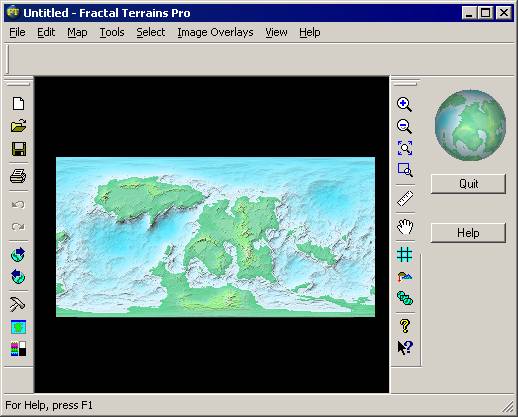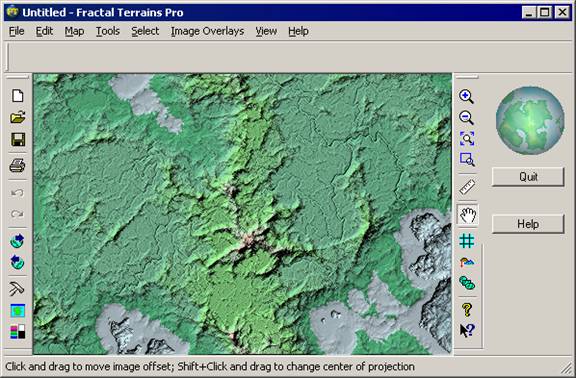There and Back Again
Make a world in Fractal Terrains
See tutorial at http://www.ridgenet.net/~jslayton/CGTutorial/index.html for instructions on how to make this world in Fractal Terrains.
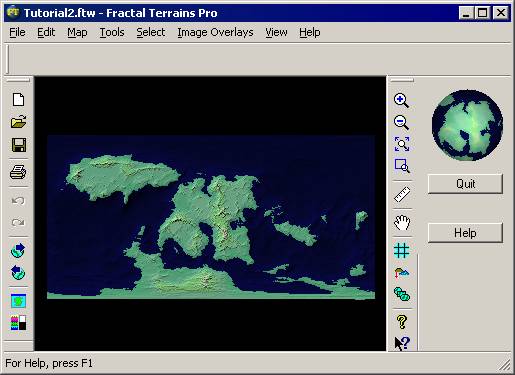
Export the Special MDR world type
File>>Save As, File Type = Special MDR. This option evaluates the height at each point in the world and saves it as a 32-bit floating-point value. For best effect, save it at the same resolution as the map editing in FT.
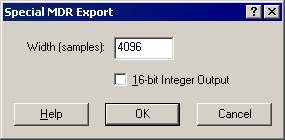
Open the MDR world in Wilbur
File>>Open, File Type = MDR.
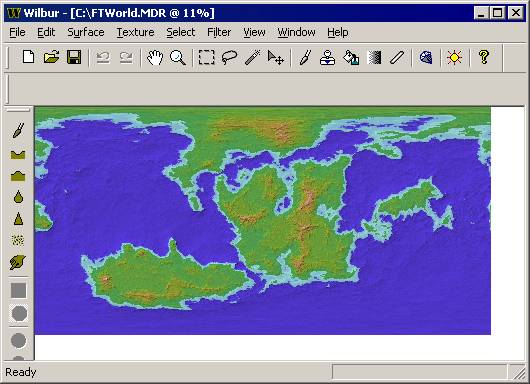
There appears to be a bug with the MDR export in Fractal Terrains and/or the MDR import in Wilbur, so it came in upside-down. Drat. Surface>>Rotate>>Flip Vertical in Wilbur will fix the problem until the programmer gets around to fixing the problem.
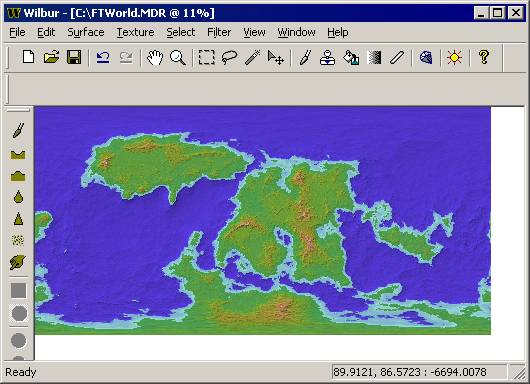
Modify the World in Wilbur
Fill Basins, Incise Flow.
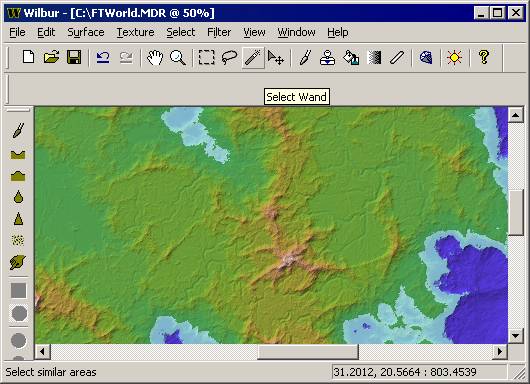
Flip vertically again and save to the MDR file (I saved it to FTWorld2.MDR to keep the original file around).
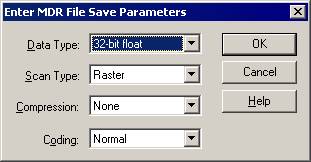
Back into Fractal Terrains
Start Fractal Terrains
File>>New World, Type = Binary File

Choose the elevation file
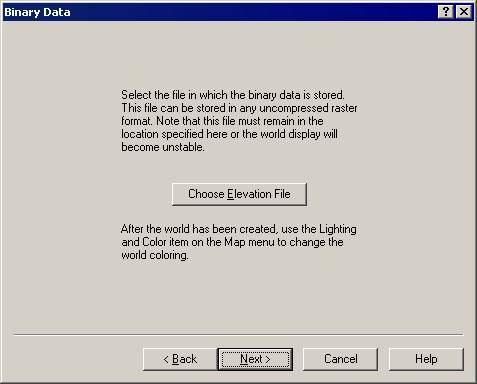
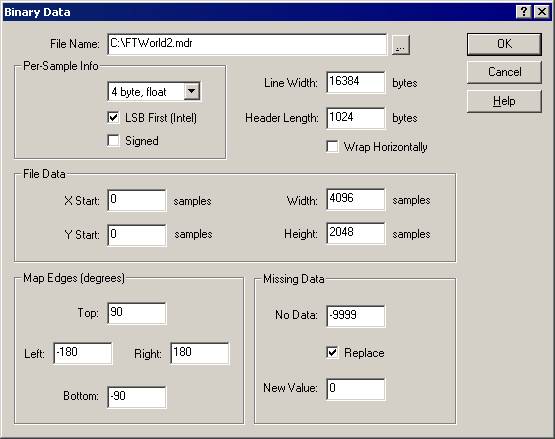
MDR files are our friend because they have all of the information that we need already encoded into the file header.
And finish up.
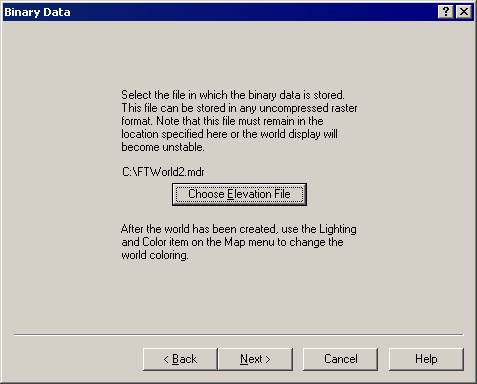
Then you’ll see this: